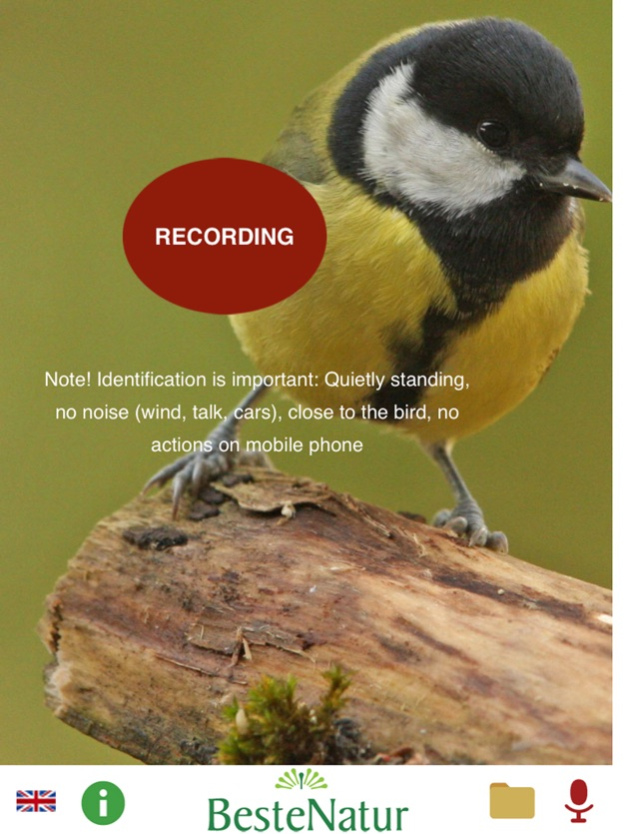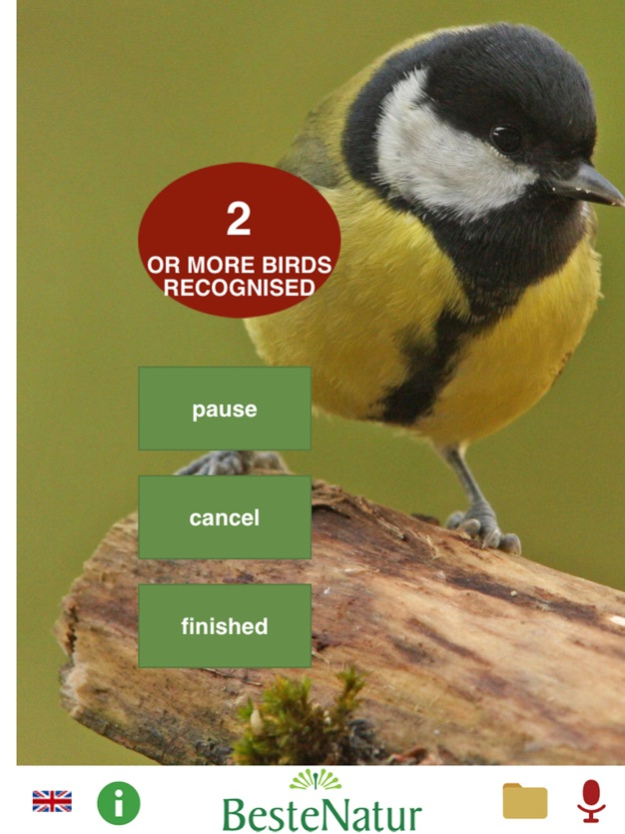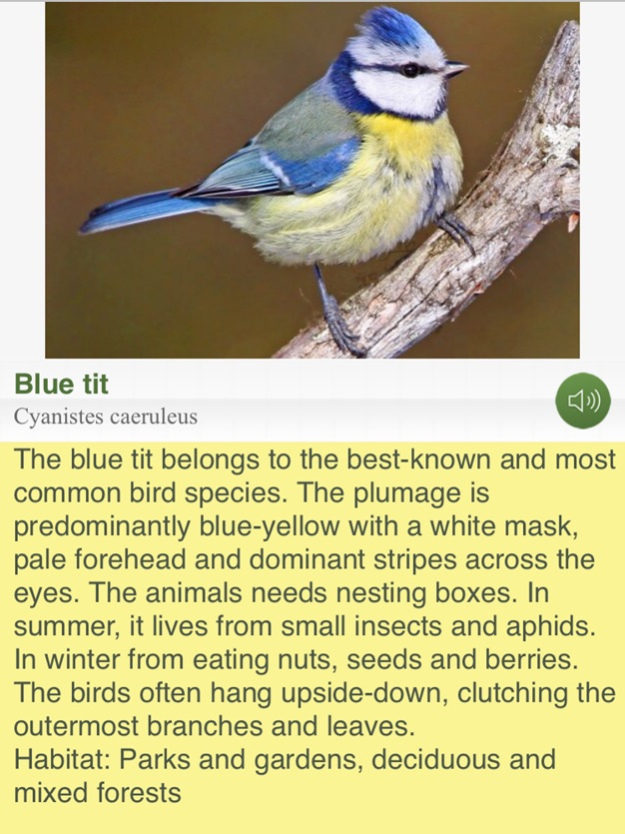Songbirds - recognize by singing 1.0
Paid Version
Publisher Description
Songbirds - recognise by singing: Hold your mobile recording device in the direction of the bird song that you would like to record. The recording takes between 10 and 30 seconds. The program ends it automatically and the result is displayed. You get information with photo and the voice. Internet connection required. 40 important birds Middle Europe.
You get the app (English, German, French) in three languages.
black redstart, blackbird, blackcap, blue tit, bullfinch, carrion crow, hooded crow, chaffinch, chiffchaff, coal tit, common linnet, common redstart, common swift, crested tit, dunnock, firecrest, garden warbler, goldcrest, goldfinch, great tit, green finch, house sparrow, jay, lesser whitethroat, long-tailed tit, nightingale, nathatch, pied wagtail, red crossbill, robin, serin, short-toed treecreeper, song thrush, spotted fly catcher, spotted woodpecker, starling, tree sparrow, willow tit, willow warbler, wren, yellowhammer
May 31, 2017
Version 1.0
This app has been updated by Apple to display the Apple Watch app icon.
About Songbirds - recognize by singing
Songbirds - recognize by singing is a paid app for iOS published in the Kids list of apps, part of Education.
The company that develops Songbirds - recognize by singing is Beste Natur GmbH. The latest version released by its developer is 1.0.
To install Songbirds - recognize by singing on your iOS device, just click the green Continue To App button above to start the installation process. The app is listed on our website since 2017-05-31 and was downloaded 0 times. We have already checked if the download link is safe, however for your own protection we recommend that you scan the downloaded app with your antivirus. Your antivirus may detect the Songbirds - recognize by singing as malware if the download link is broken.
How to install Songbirds - recognize by singing on your iOS device:
- Click on the Continue To App button on our website. This will redirect you to the App Store.
- Once the Songbirds - recognize by singing is shown in the iTunes listing of your iOS device, you can start its download and installation. Tap on the GET button to the right of the app to start downloading it.
- If you are not logged-in the iOS appstore app, you'll be prompted for your your Apple ID and/or password.
- After Songbirds - recognize by singing is downloaded, you'll see an INSTALL button to the right. Tap on it to start the actual installation of the iOS app.
- Once installation is finished you can tap on the OPEN button to start it. Its icon will also be added to your device home screen.